The way they work is the primary difference between local and Cloud PACS. You get access to the images and data of your patients as you get the connection with your computer via the internet using local PACS.
Also, this service comes with its onsite structure and necessary hardware. But, for the Cloud PACS, you can store your patients’ data using online storage. It’s accessible to everybody if they have permission.
But, this method doesn’t have onsite service systems. Both of the methods are paid, unlike free DICOM images that you can view free of cost. So, let’s know some other dissimilarity of these two systems.
Storage Space
In the question of the storage space, local PACS come integrated with the hospital. The authority of the hospital controls the system from making changes to provide access. But, this method also needs storage space along with repairing and regular maintenance. As it has limited storage in this system, it’s a might be a big issue in the long run.
But, when it comes to the Cloud PACS, the service provider is liable for the server maintenance and their infrastructure. You’ll find there a distance of the hardware devices. Unlike the local PACS that use in the hospitals, it provides a higher amount of space to store your images.
Accessibility
While using local PACS, you have to use your computer to get the accessibility of the images and data. Also, you need to use the web or should install the app to use it. As it provides better security, it’s a good way to go with. Also, you can limit the access of the data as it doesn’t allow all devices to use the service.
Besides, if you use the cloud PACS viewer free, you don’t have any restriction of using a definite app or software. It just needs a user’s account with the permission of access will make you able to use the service. As a result, you neither need a specific app nor a high-end system to access your patients’ images and data.
Data Recovery
If you fall in some disasters, you have chance to loss your medical images while using local PACS. It’s because your patients’ data have not stored in the central hard drive. That means your data are out of the backup facility so it can’t avoid the issue of data loss. You need some additional data storing drive to back up your data that’s very expensive.
But, there is no similar issue in the cloud PACS if you get it from a trusted service provider. Your data remains in the safest way because they get the backup from your vendor. It’s not just a secure way to store your data, it also cost-effective in comparison to getting own backup drives.
Besides, you’re free of getting tensed thinking about the breaching issue. As you’re free of stress, you can concentrate on your medical practices to be more creative and productive.