Introducing custom features and changes into SharePoint sites can greatly improve productivity and efficiency.
However, upgrades can then break those useful customizations. Thankfully, savvy SharePoint administrators can take proactive steps to protect modifications when migration time comes.
Customizing SharePoint sites offers fantastic benefits, yet carries certain risks upon upgrading.
We will explore actionable techniques to safeguard your enhancements from version changes or infrastructure improvements.
Why Upgrades Break Customizations?
SharePoint upgrades often include architectural transformations under the hood. As elements get renamed, moved, or removed, any custom-made connections can easily sever.
Additionally, new security and governance policies occasionally prohibit previously authorized adjustments. What worked yesterday fails today without careful planning.
| Reasons Upgrades Break Customizations | |
| Architectural changes | References get disconnected |
| Security policy updates | New rules block old access |
| Deprecated features removal | Outdated custom code stops working |
SharePoint Sites Depend on Customization
Despite upgrade complications, custom additions powerfully augment SharePoint’s capabilities.
From tailored branding to automated workflows, customized tweaks commercially enable teams.
Losing these enhancements means losing return on investment along with employee productivity unless you safeguard them properly.
6 Methods to Preserve Customizations
Multiple effective techniques exist to resiliently maintain customizations over SharePoint upgrades:
1. Sandboxed Solutions
Sandboxed solutions isolate custom code into a securely restricted execution environment protecting the broader infrastructure. Updates generally leave these unharmed, avoiding displacement issues.
2. Feature Stapling
Feature stapling proactively associates a custom functionality with an existing SharePoint feature. Upgrades carry both elements forward together through feature upgrade chaining.
3. Remote Event Receivers
Remote event receivers move custom response triggers away from individual site elements into an external location. Reference links then activate responses despite shifts in the underlying architecture.
4. Custom SharePoint Framework Extensions
Custom SPFx extensions create durable augmentations deployable at tenant or site collection levels, maintaining availability despite changes at lower levels.
| Method | How It Works | Effort Level |
| Sandboxed Solutions | Isolate custom code | Medium |
| Feature Stapling | Link customization to OOTB feature | Low |
| Remote Event Receivers | Shift triggers to a remote location | High |
| SPFx Extensions | Deploy durable tenant-level customization | Medium |
5. Managed Metadata Term Sets
Term sets provide a centralized taxonomy to consistently classify all sites and content. Upgrades migrate existing term structures, retaining critical semantic categorization.

6. Content Type Hub
The content type hub publishes reusable content types across site collections. Pushing uniform templates here propagates them downstream post-upgrade.
Carefully incorporating these methods hardens essential custom functionality against upgrade turbulence. Test thoroughly to verify coverage before migration.
Summarizing the Key Points
Upgrading SharePoint risks breaking useful customizations but smart administrators can mitigate this issue through:
- Sandboxed solutions to isolate vulnerable code
- Feature stapling for linking augmentations directly to baked-in features
- Remote event receivers to trigger responses from external locations
- SharePoint Framework extensions for tenant-wide durable deployments
- Managed metadata hubs to preserve content taxonomy
- Content type hubs propagating uniform templates downstream
Preserve Your SharePoint Investment
Losing costly custom enhancements can erase productivity gains and defer upgrade ROI. Prioritize safeguarding customizations upfront using the above techniques so employees can continue leveraging tailored solutions without interruption after migrations or infrastructure changes.
With some planning, SharePoint can upgrade without downsides! Save your sites today.