Making the most of your Business Central support agreement means ensuring you fully utilize the services provided while also preparing your organization to eventually operate independently.
Microsoft Dynamics Business Central is a powerful ERP platform, but like any complex software, users inevitably need help understanding setup, configuration, and how to take full advantage of available features. That’s where your support agreement comes in.
Your Business Central support provides more than just break/fix troubleshooting. It’s an opportunity to learn best practices that make your implementation more efficient and impactful.
Getting the most from your agreement starts with understanding exactly what’s included and setting internal expectations.
Know Your Entitlements
Support agreements can vary significantly, but often include:
- Unlimited support incidents – Issues with setup, configuration, functionality, integrations, customizations, etc.
- Update services – Assistance planning, staging, testing, and applying major updates and new releases
- Onboarding assistance – Help establish best practices for setup, accounting, and workflows
- Migration services – Support transitioning or consolidating data from legacy systems
- User and admin training – Virtual sessions to equip users and build expertise
- Resources and tools – Access to knowledge bases, documentation, training modules, and more
Thoroughly understand the details of what you are entitled to under your specific agreement. Ensure your team takes full advantage of all included services. Don’t allow entitlements to go untouched due to a lack of awareness.
Have a Support Plan
To fully capitalize on your agreement, have an internal plan detailing how support will be leveraged across your organization. Important considerations include:
- Point Person – Designate an internal support liaison to coordinate efforts and act as the primary escalation point.
- Training Cadence – Schedule regular virtual training sessions on new features, workflows, and best practices.
- Update Planning – Develop a process to evaluate, test, and systematically apply major updates on a regular schedule.
- Issue Tracking – Document all support incidents for future reference and easy lookup.
- Knowledge Transfer – Require support personnel to train and upskill internal team members on solutions.
Following a detailed support plan creates the needed structure and ensures you maximize available services. Review and adjust the plan regularly.

Build Internal Capabilities
While support agreements provide expert assistance, their services should ultimately reduce reliance on the provider. Set goals to build internal skills and self-sufficiency over time.
- Cross-train – Expand the team’s ability to configure, customize, and support Business Central by sharing knowledge from support incidents.
- Job Shadowing – Have new team members observe and learn from support sessions.
- Self-Research – Empower staff to find answers independently by providing access to documentation, knowledge bases, and training resources.
- Set Milestones – Establish goals for handling previously outsourced support tasks internally based on growth in expertise.
With deliberate effort, your team will be equipped to handle greater responsibility themselves. Phase out dependence on the support agreement.
Adjust when Renewing
As organizational needs change over time, reevaluate required support levels when renewing agreements.
- Review Incidents – Analyze support logs to identify trends and see if current entitlements still address needs or require adjustment.
- Weigh Costs – Does ongoing high-level support provide ROI compared to training staff?
- Assess Competency – Determine where skill gaps remain compared to independence goals.
- Right-size – Adjust service levels and entitlements based on readiness to operate more independently.
Carefully determining actual support needs each renewal period helps optimize value. Don’t over or underpay.
While Business Central support provides vital assistance, following best practices ensures your organization steadily builds internal capabilities until ready to operate on its own.
Take full advantage of expert services, but remain focused on the end goal of self-sufficiency. Your support agreement is a strategic investment – make sure you get the most from it.