Video conferencing platform has become an essential part of the new business environment. It can make remote team members feel more linked. It’s estimated that by 2023, at least half of the offices will continue working remotely. It’s easy to see why staying on top of the video conferencing game is critical.
It’s okay if you still don’t know the extra responsibilities of participating in a company video meeting. I’ll walk you through the dos and don’ts in video conferencing. Take the following advice into account to avoid making a massive blunder at the next big conference in video conferencing software.
1. When you’re not speaking, mute the microphone.
When you’re not talking, your microphones will pick up small external sounds such as coughs, sneezes, or texting. These noises can offend and interrupt other video conferencing users.
Make it a habit to silence yourself if you’re not speaking (out of respect to your coworkers). It’s as easy as clicking a button (like ‘Space’) on most video conferencing apps.
2. Be punctual.
This should be the norm in every meeting, whether it’s video or not. It’s particularly relevant when you’re dialling into a video call. You’ll make a lot of noise and interrupt everyone speaking in the room if you arrive late.
3. Don’t talk to or interrupt anyone.
When you’re seated across from others, it’s difficult enough for them to decipher nonverbal cues. This problem is exacerbated by the reality that participants cannot see each other during conference calls, making it easy to dominate a discussion, disturb anyone else is speaking, or disregard feedback.
Practice this habit of not stopping anyone in-between talk. Also, you must not take more time than usual that others don’t get the chance to talk.
4. Use the right tech.
You don’t want to have to cancel a meeting with a business partner due to maintenance breaks! You also don’t anyone to wait because the room is full. Fortunately, there are more modern options that will help video conferences operate more smoothly.
Choose the right video conferencing software that meets the needs of your team. Also, don’t forget to test your equipment before any important conference call.
If you’re on a smartphone, make sure that your signal is strong and there is no interference. If you’re on a computer, make sure your microphone, speakers, and camera (uncovered) work well. You can use a wired connection rather than wifi for an unobstructed connection.
5. Ensure proper visibility.
Make sure you frame the camera in a way that looks comfortable and helps you look at the camera while you’re in the meeting. Place yourself at eye level with the lens. Using a low-angle camera will result in unflattering and uncomfortable angles.
You’ll also want to be sure that the space you’re in has ample lighting so that the footage doesn’t get grainy and unwatchable.
6. Don’t sneak out.
Don’t leave the meeting without permission. If you have a contradictory appointment, inform your boss or supervisor in advance. Signing off in the middle will create a wrong impression.
If you’ve another commitment, you’re more likely to be asked to provide early reports and reviews. You don’t want to be absent when they call you for your opinion. It’s all about transparency.
7. Move pets to a different room.
Working from home (especially if it’s your remote office and you’re sheltering at home) has many advantages. You can spend a lot of time with your favourite pet/pets.
However, whenever you’re in an important meeting, put your pet into a different room. Your coworkers may not like their sudden appearance and background sounds. Before you call into the conference call, make sure your pets are quiet.

8. Pay attention.
During video calls, don’t search your emails or concentrate on your PowerPoint presentation. Not only do studies show that only 3% of people can multitask successfully, but you often come off as arrogant to your audience.
Video conferencing now is improving as a result of modern technologies. Check out these tricks to make your video meetings more fruitful.