1. Convert Any Kind of Document into PDF and Vice Versa

You can easily convert the files of almost every document into the PDF format. It may depend on your PDF viewing software you are using but it definitely makes life easier for people. For example, a Microsoft Word file can be easily converted into a PDF file for viewing and editing. Moreover, you can also convert any kind of content into the PDF version whether it be a picture or a screenshot or even convert a scanned document into PDF form depending on the PDF viewer.
2. Adding Annotations and Comments
When you create a PDF document, you can choose whether you want other people to contribute to the PDF or not. If yes then they can add annotations, sticky notes and comments on your PDF document. They can provide you with feedback and even edit in their own way so that it works on a collaborative approach. You can even contribute to other PDF documents by adding annotations. The procedure of adding annotations may vary from software to software but it isn’t very hard to find.
3. Converting PDF into JPEG
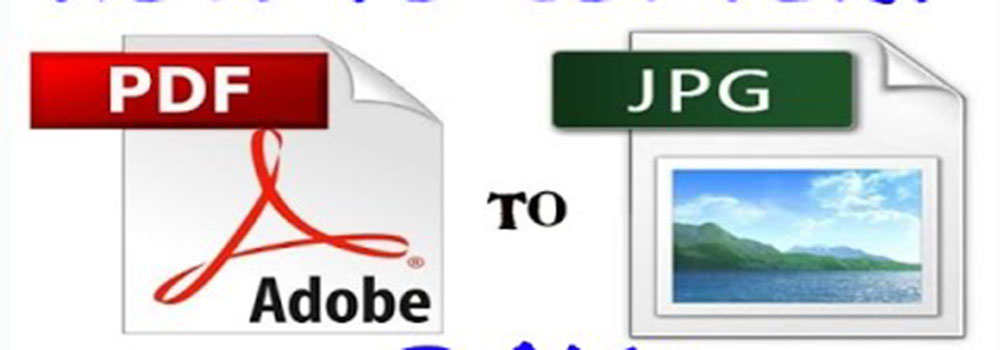
Another useful tip is you can convert your PDF file into jpeg image as per your needs (mostly printing reasons). It is very easy and almost every PDF software has this. A handy little feature many are unaware with can convert the whole document into jpeg or jpg image with a simple click of a button. The image can further be edited for correction for brightness and other aspects. If you’re looking to combine PDF files free, go to the 6th point.
4. Adding Watermark
Watermarks are important to some people who want to keep the credits to themselves even if they allow to contribute. It is like a signature or a mark that indicates the credits of the person who created the document. Watermarks can also be used to separate the unfinished and final product. In short, it is a very handy trick to learn.
5. Uploading the PDFs to Cloud
Most of the time the PDF document needs to be accessed immediately and sometimes you don’t have the desktop or laptop at your disposal. You may not know that you can upload PDF files to your cloud storage like Google Docs, OneDrive or Dropbox. They can be easily accessible from anywhere even through your phone. PDF viewers like Nitro PDF provide you with their own cloud storage for a small amount which is another good way of keeping all your PDF documents in one place to be accessed.
6. Combining Multiple Files into a Single PDF
If you are tired of changing tabs to find your desired content, worry not. You can merge PDF files free into a single PDF document to save yourself the hassle. You can arrange these files in order that you want and save them in the PDF software. You can easily find this feature in the Adobe Acrobat in Create > Combine Files. It may take some time in combining the files but compared to all the hassle you may go through otherwise, it’s a good bargain.
Also, to combine PDF files free, you can use an online converter too. You just need to open it on your browser, upload PDF files, convert, and then download the combined PDF file.